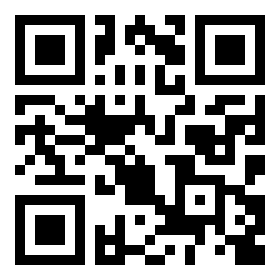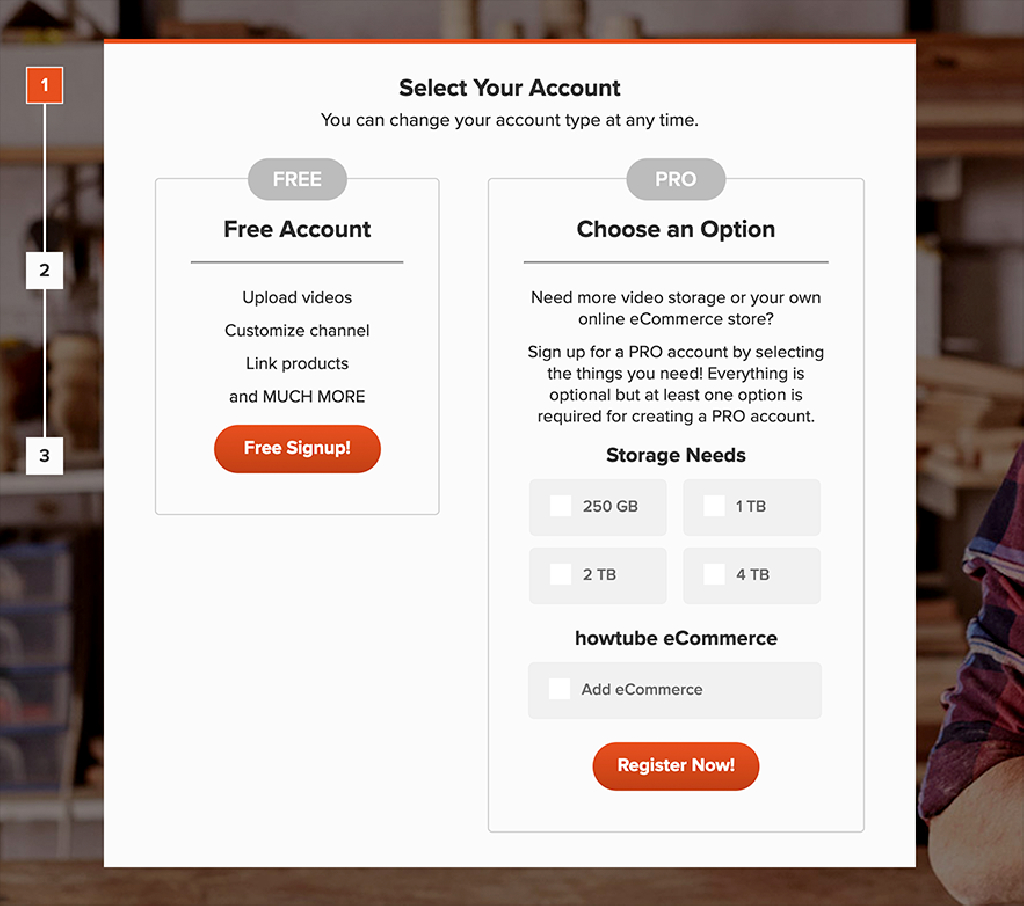The howtube® Donations Feature - what it is and how it works.
You Need A howtubePRO Account:
A Closer Look
Additional details/instructions about this video
1) You Need A howtubePRO Account
All premium features on howtube are available in one place; we call it howtubePRO, and it's for content creators. With one, powerful PRO account – for only $24 per/mo – you can start accepting donations from people all around the world and do so much more... You can:

- Accept donations from supporters internationally
- Gain full access to howtube's proprietary eCommerce software
- Sell physical products internationally w/ shipping
- Sell any, digitally formatted, downloadable product
- Sell individual videos behind a paywall
- Group videos into focused, categorized Video Series
- You can make Video Series Free, or you can...
- Sell Video Series as a subscriptions or a one-time fee
- You can also create a Video Series that contains all of your "premium, paid content" and sell it as a "Full Access, Monthly Membership"
- Process all credit card transactions internationally
LINK - GET STARTED / SIGN UP NOW
2) Navigate to "DONATIONS SETTINGS"
Make sure you're logged into your howtubePRO account, then navigate to: Store / Donations Settings ...
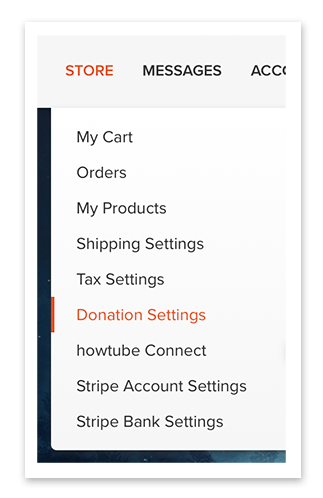
3) Turn Your Donation Feature On With One Click
Click this button to activate your donation feature:
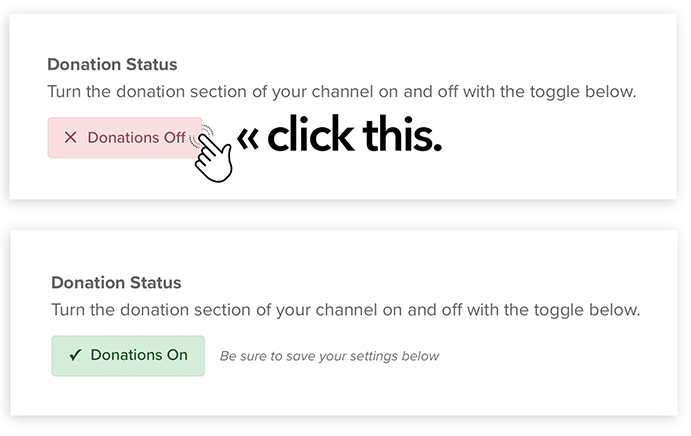
4) Add Some Information About Your Donation Policy
In this text area provided in "Donation Settings", add some information for your supporters about what you'll do with their money. Providing all pertinent content related to your personal or company donation procedures is sure to help.
Here's an example from Randall Carlson's Channel:
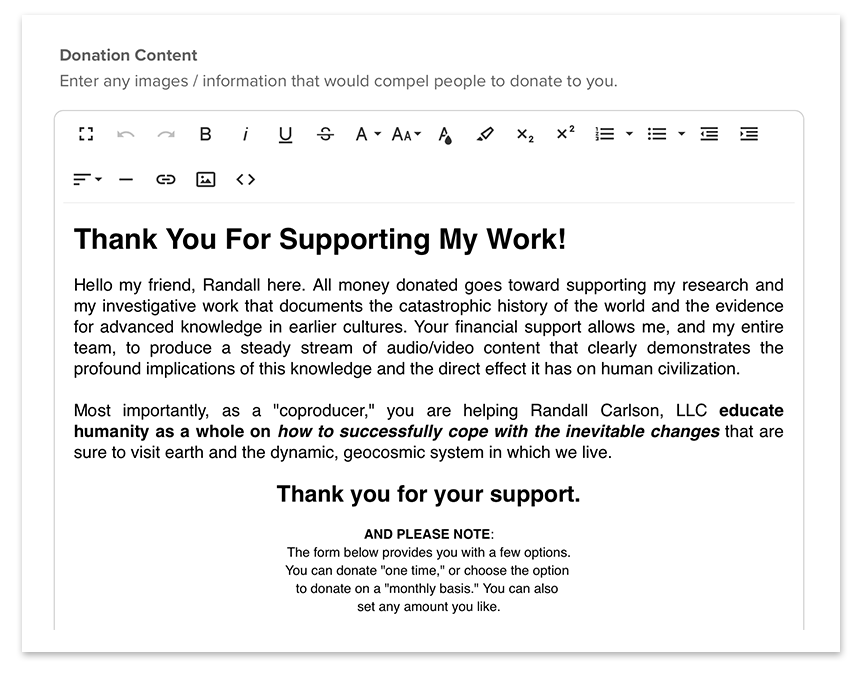 When you're done with that, press "Save Settings" at the bottom of the page and you are all set. You can now accept donations from people all over the world.
When you're done with that, press "Save Settings" at the bottom of the page and you are all set. You can now accept donations from people all over the world.
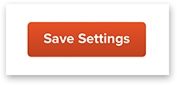
Information OnTheGo
Simply scan this QR Code with your smart phone
to take these instructions with you on the go.
 Download PDF and Print
Download PDF and Print
Comments
Comment on this video