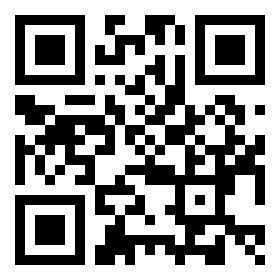Looping Stream of Flying Envelopes ("Cycle")
Additional Information
Related links, images and relevant information involving this howtube video.
Just to remind folks --- I like showing people how to do animation. I've taught almost 2,000 people how to draw animation, and how to use 2D and 3D animation Software. My brother and I started drawing when we were in diapers. Eventually that got us to where we could make some $$$ at it. I'm not saying it's easy. But it's a way to make a living, if you hustle. •••••••••••••
(1) For these envelopes to cycle endlessly, the trick is to first, draw a Ribbon-shaped Pathway starting in one place, and ending somewhere ELSE... The path can start OUT of FRAME, move through the imagined 3-dimensional space you're showing, and then exit somewhere else. Or the path can emerge from one HOLE – a door, or window, or cavity of some sort – and disappear into another one, or even return to the original starting place.
In this exercise, you subdivide the ribbon into segments that more or less EQUAL the envelopes. They have to be same shape & size ==> maintain their proportionality – even accounting for perspective & foreshortening as they move further away into the scene, or return Closer to the audience.
(2) Then, instead of numbering each segment from 1 to whatever the segment TOTAL would be, you number them 1... 2... 3... 4... 1... 2... 3... 4... 1... 2... 3... 4... and so on, until you have numbered Every Segment along the ribbon. This establishes the distance between the individual envelopes ON-SCREEN at any moment. If you want more of a gap between them, you could number 1, 2, 3, 4, 5, 6, 1, 2, 3, 4, 5, 6, et cetera. So for that example there would be a four-position space between on-screen envelopes. But then you would have a SIX-drawing cycle. More drawings take more time, but give you more options for timing.
(3) Now for the FIRST animation image, you draw an envelope in every single segment labeled "1"... and for the SECOND animation image, draw an envelope in every segment labeled "2" ... and do likewise for the Third and Fourth animation drawings. So each animation drawing should have ONLY the envelopes with the number from the Ribbon segments that Matches the number of the animation drawing.
(4) These four Animation Drawings will then show each envelope moving in succession from its position 1, to position 2 in the next animation drawing, then all the envelopes move to position 3, and then position 4, and finally they all end up in the spaces marked position "1" again... So all the envelopes showing on screen at any time, move one space along the path as you show the Animation drawings in sequence.
(5) For this to work, Each envelope has to be identical except adjusted to fit its position in the sequence; all the same details and color and basic shape. Use the shape of the Ribbon twisting or curving around in the apparent 3D perspective, and show the REVERSE sides of the envelopes when the ribbon turns 180 degrees, to be consistent. Inspect my example to see what I mean. This is a technique that can be used for dozens of situations: cars on a highway, aircraft, ships in harbor, trains, et cetera. You can make them far more complex, but try the simple version FIRST. Eventually, you can work out cycles using more than four animation drawings, but this is just to introduce the concept.
Comments
Comment on this video