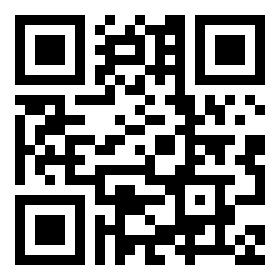Walking Tongue Cycle & Animating Roadway w Posts
Additional Information
Related links, images and relevant information involving this howtube video.
Just to remind folks --- I like showing people how to do animation. I've taught almost 2,000 people how to draw animation, and how to use 2D and 3D animation Software. My brother and I started drawing when we were in diapers. Eventually that got us to where we could make some $$$ at it. I'm not saying it's easy. But it's a way to make a living, if you hustle. •••••••••••••
This is another walk cycle demo developed partially in class –– just to show students the construction process based on a 3/4 view. In a separate demonstration, I showed how to create an endless looping cycle of upright cylindrical posts passing in succession. Such loops can be run forwards or backwards, as can most loopable cycles.
I'm not going to try to explain the process in detail here, but eventually –– as I set up this HT site –– I will illustrate with step-by-step text explanations, with accompanying GIF sequences.
• But the basic concept is to first, create a drawing of evenly-spaced posts, and use that as the starting position #1 AND the Ending Position #8, Right? Because the concept is for Each Post to move from its own start position to the position of its closest Neighbor...
• Next step for an 8-drawing cycle would be to draw a post precisely half the distance between any two posts in the Start position, and label that drawing, with its several posts, as #5 ==> HALF WAY from #1 to #8.
• Then you work out In-Between positions for all the other positions one-by-one. In each of the pictures, you should see each post advance gradually and evenly from its previous position to eventually end up at the start position that its closest neighbor occupied AT THE START.
See? It really is much easier to grasp with a few pictures.
Comments
Comment on this video