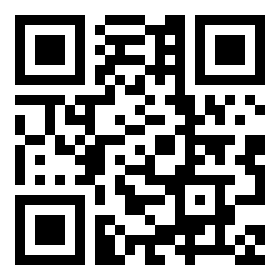Lightwave 3D Eyeball Control Demo
Additional Information
Related links, images and relevant information involving this howtube video.
Just to remind folks --- I like showing people how to do animation. I've taught almost 2,000 people how to draw animation, and how to use 2D and 3D animation Software. My brother and I started drawing when we were in diapers. Eventually that got us to where we could make some $$$ at it. I'm not saying it's easy. But it's a way to make a living, if you hustle.
•••••••••
Learning to set up and use Hierarchies, and "Master/slave" dependencies allows you to define and control a bunch of useful movements in 3D constructions. You need to consider the possible "degrees of freedom" --> Rotation around a pivot point in X, Y or Z axis, and "Translation" or Movement along the X, Y or Z axis. Those are the fabled "Six Degrees of Freedom."
Almost all 3D programs have each their own way of locking one or more of those six optional movements.
Consider a hinged Door... If Y axis is up & down, X axis is Left & Right, and Z axis is Near and Far ("in & out"), a hinged door will only be allowed to Rotate AROUND the Y Axis, and you can define how much rotation is allowed. For instance, you can set it up so the door HAS to stop at the plane of the Door JAM, and can't rotate past. A set of Saloon doors, though, would be allowed to rotate through 180 degrees –– 90 degrees positive, and 90 degrees Negative = Forward and Backward.
Once you start fooling with these options, they'll make sense pretty quickly.
Comments
Comment on this video