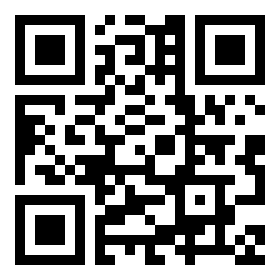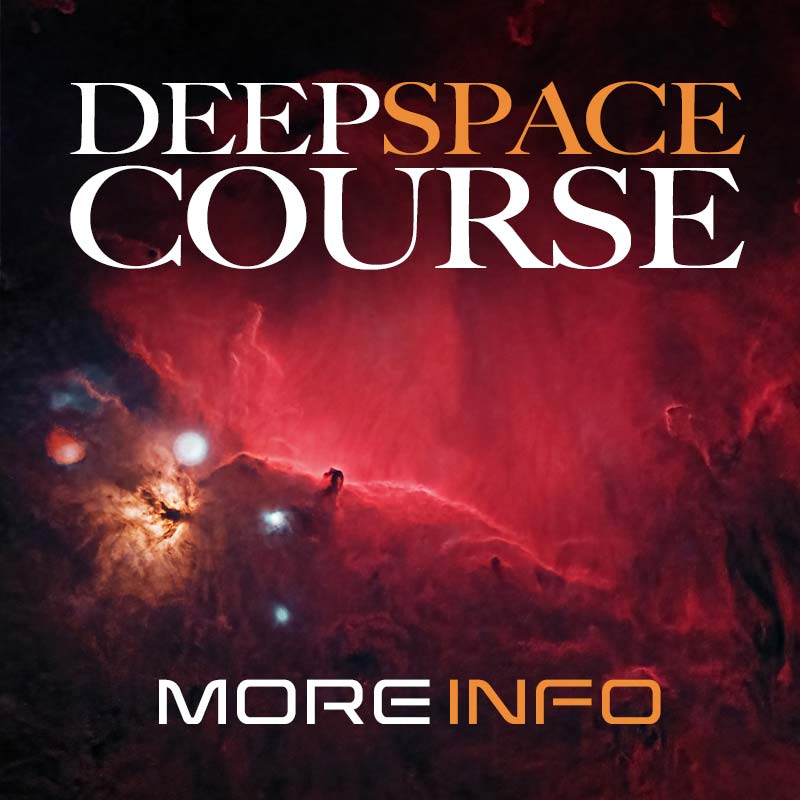FREE EPISODE: The Deep Space Course / North America Nebula Tutorial - Part 1 of 3
Find & Photograph the North America Nebula
Additional Information
Related links, images and relevant information involving this howtube video.
Click here to download and install Stellarium
Once you get into Stellarium you'll want to skip ahead until night, then look up in the northeastern sky. The North America Nebula is located just under the bright star Deneb. I can easily find Deneb by looking for a triangle in the northeastern sky. The brightest star of the triangle is usually Deneb.
Now that we're oriented, we can setup our star tracker, do a polar alignment, then center up Deneb in the camera's viewfinder. After you've got Deneb centered up, take a test photo. Usually 15-30 seconds at ISO 6400 or 12,800 should work well. Provided you are in a dark enough sky, the North America Nebula should be visible in the photo. Now you can adjust your star tracker and aim the camera a bit further down, (move Deneb higher up in the composition). The North America Nebula should now be more visible.
Of course, the wider your focal length, the easier it is to find these nebulae and galaxies. This brings us to Telescopius.com
On telescopius.com you can search for any nebula or galaxy. Then, using the telescope simulator tool, you can enter your lens' focal length and camera's sensor size. This is a great way to visualize how the object will look before you even head outside. I'd recommend anywhere between 100mm - 600mm for the North America Nebula. If you're not sure what your camera's sensor size is, then head over to digicamdb.com This website will allow you to search for any camera model, and tell you the relevant information.
However, there is one important thing to consider. The North America Nebula is located in the Milky Way band. That means there's a lot of bright stars surrounding the nebula. This can be visually distracting, and obscure the fine details of the nebula. One way to solve this problem is with more zoom. A higher focal length lens/telescope will fill the frame with the nebula, and separate the stars.
Camera Settings
Since there is so much variability in gear, shooting locations, light pollution, etc... I can't give precise camera settings in this video. I'd rather teach you how to determine your own camera settings. Once you learn these skills, you'll be in great shape!
I always start off with my shutter speed. I want to figure out the longest possible shutter speed without star trails. This will depend mainly on the polar alignment accuracy of the star tracker, how much weight is attached to the tracker, and the general tracking accuracy (which can vary greatly from unit to unit). As a rough estimate, most people should be able to shoot at least 20 seconds with sharp stars, regardless of focal length. The more zoom you have though, the faster any problems will appear in your stars. For this example, let's say my max shutter speed is 30 seconds.
Now that I've taken a series of test photos, using increasingly longer shutter speeds, I've found my max exposure without trails. In this case, 30 seconds.
The next camera setting we'll focus on is ISO. The ISO is the most variable camera setting, and will change depending on your lens, shutter speed, aperture, light pollution, and more. All you have to do is increase the ISO if the image looks too dark. Or, if the image is too bright, decrease the ISO. My ISO is anywhere from 800 - 6400 when shooting at night.
Finally we have the Aperture. There's not much to talk about here though. You'll always use your max aperture when doing deep space astro. For my Tamron 70-200mm lens, that's f/2.8. If I use the Tamron 150-600mm lens though, my max aperture is between f/5 and f/6.3, depending on how far I've zoomed in.
Featured Products For This Video
Shop for the products you need/found in this video
Comments
Comment on this video
Make a Donation
Support this channel with a recurring or one-time donation