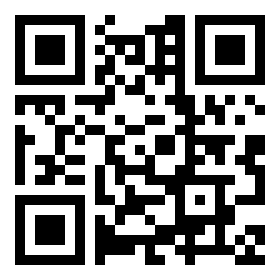PixInsight For Dummies (Like Me) | Part 2: Interface
Additional Information
Related links, images and relevant information involving this howtube video.
The PixInsight interface can be very confusing at first! There are triangles, squares, and circles that all do slightly different things depending on the tool that you are using. In this video I'll show you the basics of the user interface, that way you can begin to feel more comfortable experimenting on your own.
00:00 - Intro
00:17 - Process Console
00:40 - Restoring Explorer Windows
01:12 - Process Explorer
02:05 - Minimize Document Browser
02:44 - Process Icons
04:53 - Rename Photos, Stay Organized
06:49 - Create Color Image
08:44 - Triangle, Square, Circle
09:46 - Create an Instance
11:40 - ScreenTransferFunction
13:07 - Saving Photos
13:53 - Linear vs Stretched Photos
15:14 - Stretch Photos Permanently
19:12 - Final Thoughts
Comments
Comment on this video
Make a Donation
Support this channel with a recurring or one-time donation