PixInsight For Dummies (Like Me) | Part 3 - Stacking
Additional Information
Related links, images and relevant information involving this howtube video.
There are many different programs available that will stack your raw photos together, including ASI Studio, DeepSkyStacker, Siril, and StarrySkyStacker. However, PixInsight offers a great (albeit slow) alternative.
In this video I'll show you how to stack your images using PixInsight's WeightedBatchPreProcessing script. We'll also talk about how to inspect your raw photos to confirm they actually look good.
00:00 - Intro
00:29 - WBPP Overview
03:19 - Stacking Presets
04:19 - Subframe Weighting
05:25 - Astrometric Solution
08:03 - Stacking Parameters
09:17 - Output Directory
09:53 - Calibration
10:30 - Post Calibration
11:01 - Begin Stacking
12:25 - Cosmetic Correction
13:45 - Stacking Recap
16:58 - Inspect your Photos with Blink
20:03 - ASI Studio
22:41 - Final Recap
24:03 - Finding your Stacked Image
26:10 - Outro
Comments
Comment on this video
Make a Donation
Support this channel with a recurring or one-time donation

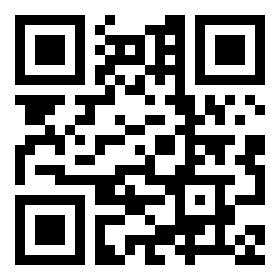


hbrooks2
Jun 9, 2025
Guest
Sep 20, 2024
SGriffith
Jun 8, 2024